How to add your own Character! (V1.1.X)
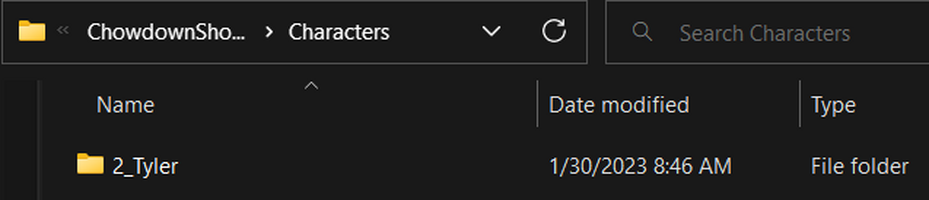
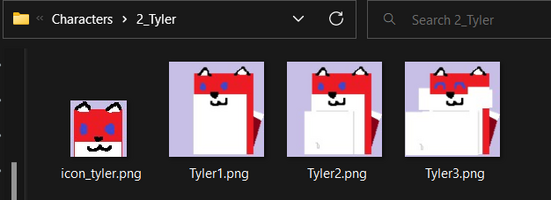
Howllo everyone! Do you want your own character competing in this tournament of gluttony? Well, I made this very easy to do and all you need to do is follow 4 steps! :D
STEP 1: Folder Location!
Run the game once to create the "Characters" folder that will be in the location described below:
- Windows: Windows has all files in the %localappdata%\ChowdownShowdown directory (on Windows 7 this is the /Users/<User Name>/AppData/Local/ChowdownShowdown directory). If you do not see the "ChowdownShowdown" folder you may have an older version which in that case would have the folder name "MemoryMatchFood".
- Alternatively, just copy and paste the path %localappdata%\ChowdownShowdown\Characters to automatically be in the folder.
STEP 2: The Art!
For the main character asset, you will need:
- "Frames" in this context refer to individual files, so for 3 frames of the character you'll have 3 files for the character
- Minimum of 2 frames needed, a Max of 9 suggested since more may not be seen. Though 5 is a solid number if you want more than just 2.
- Each frame must be the SAME size! I suggest working with a 400x400 canvas, but you can go up to 600x600. Or you could go smaller such as a 32x32 if you'd like. (Since their is a scaling feature)
- The character must be facing to the LEFT
- Name the files in a numeric order that it can understand, such as Name1, Name2, Name3, etc.
- For naming frames, DO NOT use the underscore "_" character, that will be used for the icon
- NOTE: The bottom left pixel will be used to clear the background, so make sure your background color doesn't match any colors your character uses! Otherwise you may encounter a graphical error! :x
- 2nd NOTE: If your background is transparent, be warned that it may effect the color value #000000 (Black) as image editors commonly set transparency as #00000000 (Black with 0 Alpha).
You can add a custom icon, which needs to be a 64x64 portrait with the naming convention "blah_blah" as the program recognizes 2 words separated by an underscore is meant to be the icon. The "blah"s can be any words, but you need AT LEAST 1 character on each side of the underscore for this to work!
STEP 3: Adding the Character!
Place all the assets you created in Step 2 into a folder. Place that folder in the "Characters" folder you found in Step 1. Name the folder with the convention "[Scalar]_[Name]" where [Scalar] is the value that the frames are scaled at and [Name] is the Name of the character we will see in the game! The Scalar allows you to use very small sprites and scale them up so that they can be more visible. I suggest keeping the scalar to a power of 2 (1,2,4,8) when using this, otherwise you may get graphical errors. You may also need to readjust the scalar if the sprite size isn't quite fitting right.
Below is an example of how the structure looks like when adding my test character Tyler into the path
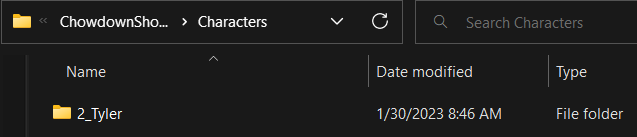

STEP 4: Have Fun!
That's all you need to do to add your own characters! I hope to see a bunch of your characters added to the game soon! And if you wish for your character to be officially added, just ask nicely and send me the files, I don't mind occasionally updating this game with your characters.
Thank you for your time and interest, have a nice, fun, and wonderful day! :3
Files
Get Chowdown Showdown
Chowdown Showdown
[18+] Compete against your opponent before they chow down on it!
| Status | Released |
| Author | James "Kanto" Burton |
| Genre | Card Game, Puzzle |
| Tags | 2D, Dice, eating-contest, Furry, inflation, stuffing, Versus, weight-gain |
| Languages | English |
More posts
- DLC Blocky KantoAug 13, 2024
- V1.5 Release PollMar 25, 2024
- 1 Year Anniversary!Feb 07, 2024
- Patch 1.4.4 is here!Jun 09, 2023
- Patch 1.4.3 is Live!May 14, 2023
- The Solitary Bio update, Version 1.4.0, is live!Apr 27, 2023
- DLC Proto TylerApr 19, 2023
- How to add your own Characters! (V1.2+)Mar 11, 2023
Leave a comment
Log in with itch.io to leave a comment.