How to add your own Characters! (V1.2+)
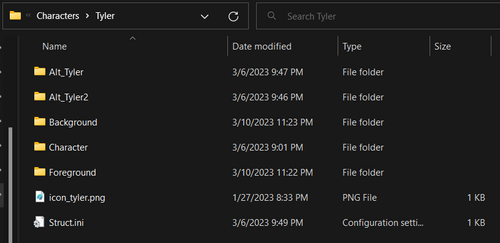
Howllo everyone! Do you want your own characters competing in this tournament of gluttony? Well, I made this very easy to do and all you need to do is follow 5 steps! :D
STEP 1: Folder Location!
Run the game once to create the "Characters" folder that will be in the location described below:
- Windows: Windows has all files in the %localappdata%\ChowdownShowdown directory (on Windows 7 this is the /Users/<User Name>/AppData/Local/ChowdownShowdown directory).
- Alternatively, just copy and paste the path %localappdata%\ChowdownShowdown\Characters to automatically be in the folder.
STEP 2: File Structure!
Within the Characters folder, you will need to create a folder for your character that can be named whatever you like. Within that folder, you will need the Character Folder, an icon image, and a Struct.ini file. The Character folder is where you'll keep the frames of your character (more on those in STEP 3!). The icon image can just be named icon.png, but if your icon is a jpeg then give it the naming convention "icon[_[text]].jpg". You can create an empty Struct.ini file by creating a text file and renaming it the appropriate name, but one is provided to you at the end of this document (an overview of the struct file is on STEP 4!).
You can add a background and/or a foreground element for your character by creating the properly named folder and dropping the image you would like to use into it. There are more options you can use to have more control with it in the Struct.ini file.
If you'd like to create alternate versions of your character, name the file "Alt_[Text]" and structure it the same as your character folder. They can be placed either all in your character folder, or within one another like a chain of subdirectories.
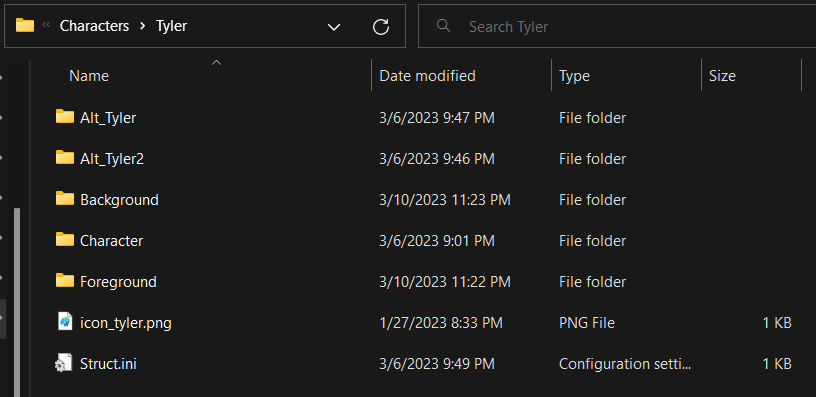
ChowdownShowdown/Characters/
|-[Name]/
...|-Alt_[Text]/
...|-Background/
...|-Character/
...|-Foreground/
...|-Icon[_[Text]].png
...|-Struct[_[Text]].ini
STEP 3: The Art!
For the main character asset, you will need:
- Can be a .png or .jpg/.jpeg file
- "Frames" in this context refer to individual files, so for 3 frames of the character you'll have 3 files for the character
- Minimum of 2 frames needed, a Max of 9 suggested since more may not be seen. Though 5 is a solid number if you want more than just 2.
- Each frame must be the SAME size! I suggest working with a 400x400 canvas, but you can go up to 600x600. Or you could go smaller such as a 32x32 if you'd like. (Since their is a scaling feature)
- The character must be facing to the LEFT
- Name the files in a numeric order that it can understand, such as Name1, Name2, Name3, etc.
- The bottom left pixel will be used to clear the background, so make sure your background color doesn't match any colors your character uses! Otherwise you may encounter graphical errors! :x You can set POCharacter to "0" in the Struct.ini if you don't want the background to be removed, but you'll need to make it transparent yourself.
- If your background is transparent, be warned that it may effect the color value #000000 (Black) as image editors commonly set transparency as #00000000 (Black with 0 Alpha). You can set POCharacter to "0" in the Struct.ini if you are using a transparent background.
You can add a custom icon, which needs to be a 64x64 portrait with the naming convention "icon[_[blah]]" as the program is looking for the file name "Icon" at the start of file name. The icon image can be simply named "icon", but if your using a .jpeg then give it the naming convention "icon[_[blah]]". The "blah" can be any words, but you need AT LEAST 1 character after the underscore for this to work!
The Foreground and Background can be in the .png or .jpg/.jpeg format, and do not need to be the same size as your character.
STEP 4: Modifying the Struct.ini!
The Struct.ini file is divided into 4 sections, which are Character, Foreground, Background, and Importing.
[Character]
Name="???"
Scalar="1"
Alpha="1"
NoFlip="0"
NSFW="0"
NoBounce="0"
Bio="They made it!"
URL=""
Creator="null"
These are the main values that control what you can do to your character. Name is for the Character name so now you can give it crazy names if you'd like, by default it will be "???". Scalar is how large your character is needed to render, so you can scale up the 32x42 sprite you have with this value, by default it will be 1. Alpha controls how opaque/transparent your character is with 1 being fully solid and 0 being invisible, by default this is 1. NoFlip when true will prevent your character from flipping when being on the left or right side of the screen, by default this is 0 for False. NSFW is a flag that, if true, will hide the character when SFW Mode is turned on, by default this is 0 for False. NoBounce when true will remove the squepull animation effect of the character, by default this is 0 for False.
As of version 1.4.0, three new variables can be adjusted. If the character has any alts, only the first struct.ini file will read these values: Bio, URL, and Creator. Bio will give a blurb about the character in the Bio section of the game. Currently you'll need to add "\n" when you need to add a new line if your blurb goes on for to long. Bio's default value is "They made it!". URL is a weblink that you can add to link to a website such as your art gallery. By default this value is "" (blank) and hence will not open a URL. Creator is the title of the URL link, typically used for titling the creator of the character art, and by default this value is "null" as it indicates the field is unaccredited.
[Foreground/Background]
Use="0"
xOffset="0"
yOffset="0"
xScalar="1"
yScalar="1"
Alpha="1"
Action="0"
Frequency="0"
Intensity="0"
MirrorFrame="0"
NoFlip="0"
NoSquepull="0"
Bouncy="0"
Both the Foreground and Background use these options, and will be referred as "layer" for simplification of explanations. Use is the flag that indicates if your character is using a layered image or not, by default this is 0 for False. The xOffset and yOffset both offset the layer element by that value, relative to the left center of your character if they were facing right, these values are 0 by default. yOffset is to be noted that negative (-) puts the layer higher and positive (+) puts the layer lower. xScalar and yScalar both stretch the layer in the horizontal and vertical directions respectively, by default these are 1. Alpha controls how opaque/transparent your layer is with 1 being fully solid and 0 being invisible, by default this is 1.
Action is special variable that gives your layers more versatility and visual flare!
0: By default this value is 0 which means no actions are to be taken.
1: This will apply a floating effect as seen with Pilot's 53N
Frequency is the variable that controls how long the action plays before looping, this measurement is in frames which is 30 to a second. By default the value is 0 when not in use, and should NEVER be negative!
Intensity is how strong the action's effect is. By default this value is 0 when not in use, and can be negative to reverse the animation loop.
MirrorFrame is if your layer needs another frame to render on the opposite side, with the first frame being the right facing, and the second frame being the left facing. By default this is 0 for False, and overrides the variable NoFlip. NoFlip when true will prevent your layer from flipping when being on the left or right side of the screen, by default this is 0 for False. NoSquepull when true will remove the squepull animation effect of the layer, by default this is 0 for False. Bouncy when true will cause the layer to bounce with your character when they score, by default this is 0 for False.
[Importing]
POCharacter="1"
POBackground="1"
POForeground="1"
POIcon="1"
Each of these corresponds to a file that maybe used for importing. Basically they read as "Punch-Out" image file, where POCharacter is for the Character frames, POBackground if for the background image, POForeground is for the foreground image, and POIcon is for the icon image. By default these values are 1 for True.
STEP 5: Have Fun!
That's all you need to do to add your own characters! I hope to see a bunch of your characters added to the game soon! And if you wish for your character to be officially added, just ask nicely and send me the files, I don't mind occasionally updating this game with your characters.
Thank you for your time and interest, have a nice, fun, and wonderful day! :3
Files
Get Chowdown Showdown
Chowdown Showdown
[18+] Compete against your opponent before they chow down on it!
| Status | Released |
| Author | James "Kanto" Burton |
| Genre | Card Game, Puzzle |
| Tags | 2D, Dice, eating-contest, Furry, inflation, stuffing, Versus, weight-gain |
| Languages | English |
More posts
- DLC Blocky KantoAug 13, 2024
- V1.5 Release PollMar 25, 2024
- 1 Year Anniversary!Feb 07, 2024
- Patch 1.4.4 is here!Jun 09, 2023
- Patch 1.4.3 is Live!May 14, 2023
- The Solitary Bio update, Version 1.4.0, is live!Apr 27, 2023
- DLC Proto TylerApr 19, 2023
- How to add your own Character! (V1.1.X)Jan 28, 2023
Leave a comment
Log in with itch.io to leave a comment.